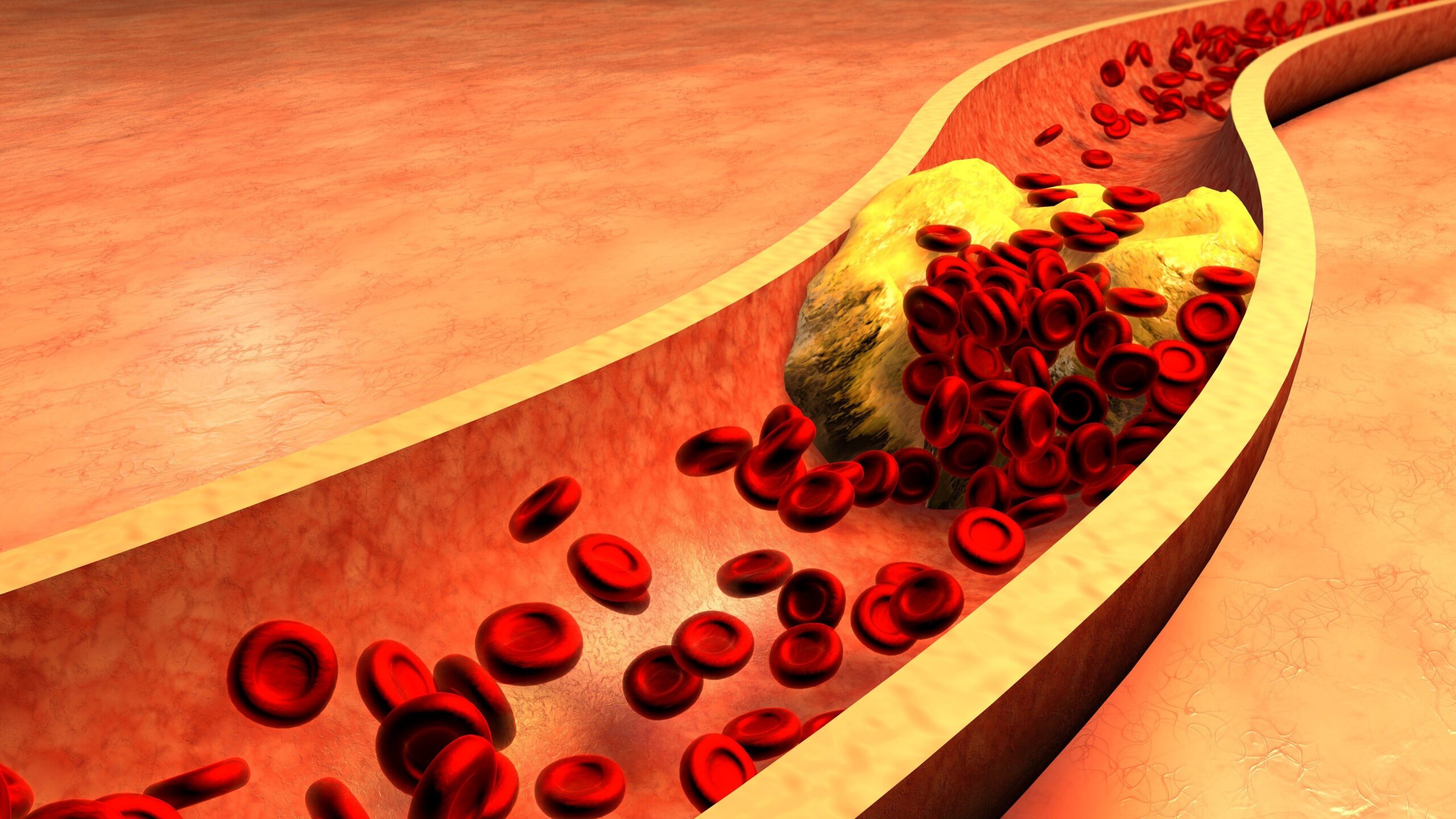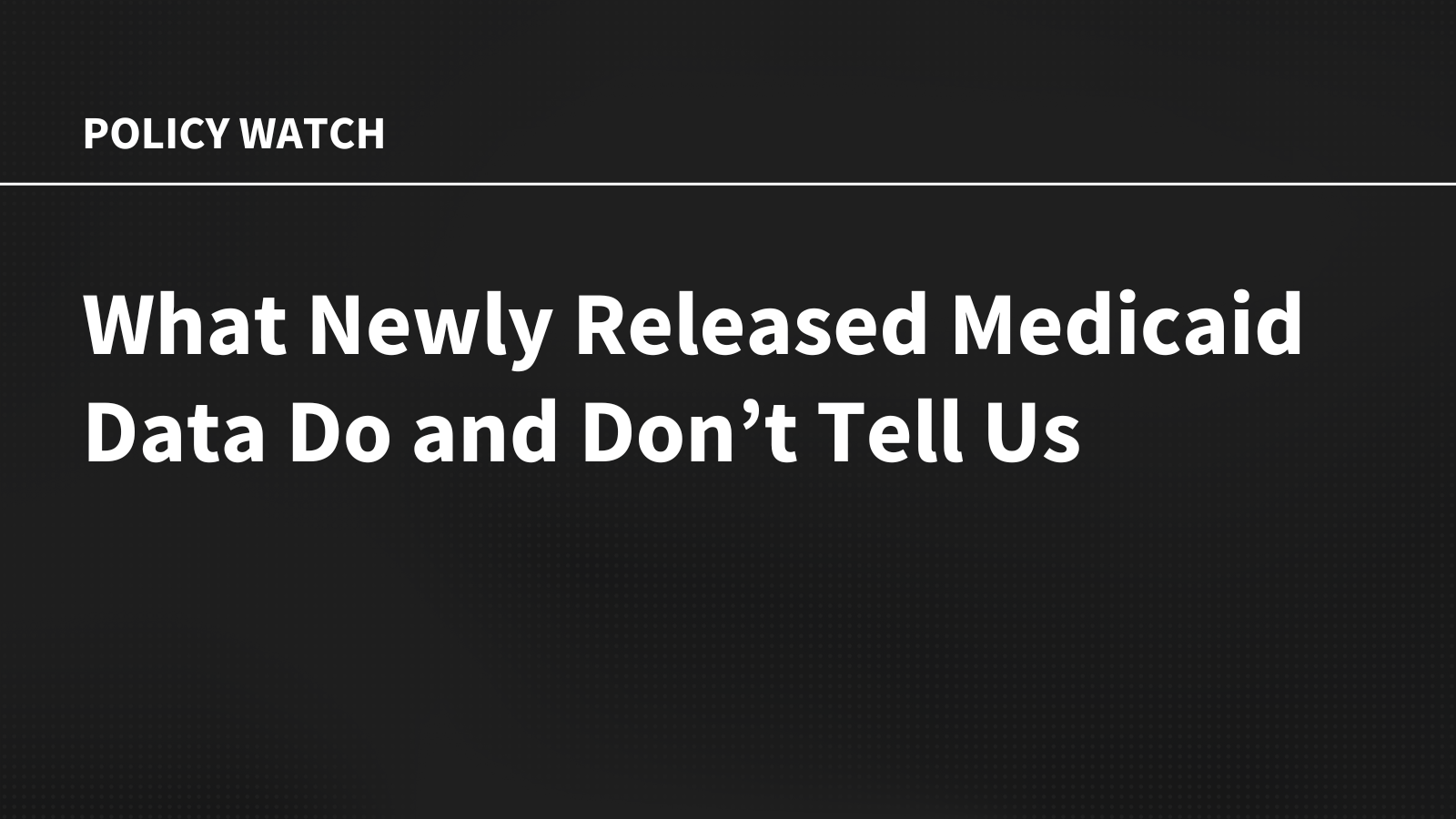I’ve discovered an excellent product to help make data-driven decisions with our money. The software is called Lunch Money — an independent, female founder-led budgeting tool that makes the budgeting process simple, fast, and automated.
Many of you will ignore this post, thinking you’re too wealthy or sophisticated to budget anymore — or you don’t think you have the time or just don’t need it anymore (might be true).
That was me until recently.
I was an avid Mint budgeting software user for about five years. Mint was an incredible free tool initially, but then Intuit bought the software, flooded it with third-party offers, and stopped improving the functionality.
Eventually, Mint folded.
I stopped using it years before because as my income grew and my time became more precious, I felt I earned the luxury of not thinking about my spending.
The decision to stop budgeting has probably cost me thousands of dollars over the years.
Today, I earn an irregular income as a solopreneur while my kids’ activities complicate our monthly cash flow. The spending and cash flow chaos has been wearing on me.
After meeting Lunch Money’s Founder, Jen, at a conference, I decided to give budgeting another try.
Lunch Money has made me a budgeting believer again. I’m now a paying customer and plan to continue using it indefinitely, and I’m confident it will pay for itself by giving me better controls.
Why Budget?
As our wealth grows, we focus more on our investments and how to squeak out a few extra basis points of returns by lowering expense ratios or finding better-performing funds.
The long-term positive compounding effects of those tweaks are important (especially as our investments grow) but still subject to market fluctuations.
Returns come in many forms. For example, paying down a 5% debt is a guaranteed 5% return.
Cutting wasteful spending is another guaranteed return. If you spend $97,000 per year instead of $100,0000 by eliminating wasteful spending, that’s a 3% return.
I think of spending like weight loss. If you don’t eat the donut, you won’t need to exercise the calories off.
Don’t spend the money and you won’t need to earn it back.
Each spending choice is a mini financial crossroad — do we take from tomorrow by purchasing today?
Most purchases return substantial enough value to be worth the spend.
But some spending becomes habitual and thoughtless, leading to money leaks and a hidden drag on wealth.
Budgeting identifies leaks, helping to eliminate wasteful spending. This becomes more important in retirement on a fixed income.
Try Lunch Money Free for 30 Days
Lunch Money Review
I enjoyed budgeting with Mint, but its many annoyances became too intrusive, and they never fixed my pet peeves (namely, budgeting ahead to future months).
I started using Lunch Money in January and found it to be powerful and intuitive. It fixes all of Mint’s annoyances and adds tons of new functionality — all ad-free.
By intuitive, I mean that whenever I want to do something, it works as expected (right-click to do this, drag and drop here and there, etc.) and uses the same budgeting methodology as Mint.
I tried the YNAB (You Need a Budget) zero-based budgeting method, but it had me flustered. Since that negative experience, I’ve avoided software like Every Dollar and Monarch Money.
But now that I’ve found “The One”, I don’t intend to try or review more options. I’m content using this going forward and recommending it to readers inclined to improve their finances.
What’s most impressive about Lunch Money is that it automates the budgeting process, reducing the time it takes to do it. Securely connect your bank and credit card accounts to import data and let the automation categorize transactions.
Once set up, you just need to log in occasionally and verify recent transactions. Every new month, you have several straightforward options to reset your next budget.
The reporting tools are excellent. You can view data and visualizations by categories, merchants, or tag items that may not fit into a category (e.g., “date night”).
In this review, I’ll step through the major features of the software and share screen captures. Check out my YouTube video below for a more complete and immersive review.
Note: Most of the screen captures in this post are from a dummy account. I have a personal account from which I’ll only share budget categories.
Watch the Video
I made a comprehensive video walking through the total functionality of Lunch Money. It goes into more detail than this post, looking at each tab and walking through the software.
Watch the Lunch Money review and tutorial on YouTube or below:
Dashboard
The primary dashboard will remind users of one of the best Mint features — spending visualization. This bar chart version has multiple settings so that you can tweak the views a few different ways.
But the main part is seeing your spending progress during the month, planned versus completed.
There are also summary views on the left and “needs attention” alerts on the right side (I find these recommendations spot on).
Categories
When you import data for the first time, Lunch Money does a good job of automatically categorizing your spending. I prefer the custom route and spent about an hour customizing it to match our family spending.
The two screenshots in this section are from my personal account.
The grouping features help to keep things organized. Drag and drop works well here if you want to move things around.
One of the main reasons I’m budgeting again is our kids’ activities. It has become challenging to keep track of these payments. We pay for some of them monthly for part of the year; others are one-time.
More challenging, we encounter surprise charges throughout the year (e.g., dance recital costumes, camping costs, national memberships) associated with these activities.
Three kids keep us busy.
As for other spending, I categorize most of it as Costco spending, and not-Costco spending.
I mostly shop at Costco because it’s a mile from my house, and I like not having a lot of choices (I just bought the one golf bag they sold this season instead of going to Dick’s and sorting through dozens of options that cost more).
Linking accounts
Lunch Money integrates with Plaid for seamless and secure connectivity to your bank and credit card accounts.
I connected my banking and three family credit cards with ease. It can import several months of transactions at the start.
I chose only to import transactions starting on the first of the year.
It can also connect to brokerage accounts to track net worth. If you have just one account somewhere, this might make sense.
However, I’m only connecting to bank and credit card accounts. I track net worth with ProjectionLab and Empower.
Rules
When you first start importing your data, Lunch Money sets several rules to help automate categorizing future transactions.
That way, when your transactions are imported from your bank account, it already knows the category, and the human just confirms.
You can tweak the rules as well. For example, I have a customization to separate Costco Gas transactions as “Transportation/Gas” instead of normal spending.
The rules drive all of the automation. I’ve only started exploring, but I suspect there are more optimizations for power users.
Budgeting
In the budgeting tab, you set your monthly spending at the beginning of the month (or earlier) to anticipate your spending to follow.
This is what budgeting is all about. But manual budgeting is tedious.
Lunch Money shines when you create new budgets, giving you several options with little time and effort.
The easiest way to duplicate a budget is to copy a previous month’s budget. You can also customize your Setting View (below) to use One-Click budgeting to set a fixed budget amount, an average over the past three months, or the spending of the previous period.
The One-Click budgeting functionality was still in beta test as of mid-February but should be the fully functioning method going forward.
Recent updates also enabled irregular period budgeting (e.g., 15th through 15th) and rollovers (this was a popular Mint functionality).
It also supports zero-based budgeting, which encourages users to assign each dollar. I assign surplus money to a savings account.
The updated budgeting functionality is yet another example of how software and automation can save you time and money.
Transactions
Here’s a view of what transactions look like when imported automatically. The system sets the category, and you have the option to change it (and change the underlying rule if it gets it wrong).
Then, you can assign a tag if you like. The final step for each transaction is clicking the little green checkmark in the right column, verifying each transaction. Most times, that’s the only step needed.
There’s a summary box to the right showing the progress made on monthly expenses.
Recurring Expenses
Recurring expenses are a substantial challenge for many because subscriptions have become more common in our monthly spending.
If Lunch Money detects a recurring item (same amount, same date), it flags it and adds it to the recurring item tab. This helps us keep track of recurring vs. discretionary spending.
I use separate credit cards for this purpose, and it’s been a game changer. One of our credit cards sees only automated spending; the other is for trips to Costco and other one-time expenses.
Lunch Money is doing this for us now as well. I’ll continue the credit card method, but I appreciate that this software highlights recurring expenses because they make up a large portion of spending and provide opportunities to cut.
Stats, Trends, Charts
Analytics get a lot of attention in Lunch Money. Categorization, merchant identification, and tagging give you many ways to run reports. I prefer the high-level spending reports that look at month-to-month trends versus specific merchants.
But all the data points give you several views to explore where your hard-earned dollars are disappearing. There are far too many views and charts to share here. Take my word for it — visualizations are plentiful.
Mobile
Lunch Money is a desktop-native software platform. It works best on a big monitor. That’s how I manage my finances, so I am not as concerned about mobile access as other users.
But logging into Lunch Money via a phone browser has worked quite well. Everything I tried worked just fine. Here’s what it looks like:
As a solo development project, Founder Jen focused entirely on desktop for the first few years but built an API for developer access.
With no mobile app available, a customer used the API to build a standalone smartphone app. It worked so well that Lunch Money absorbed the app and hired the developer.
Even though the app is native to desktops, smartphone usage is becoming nearly seamless. The only issue I encountered was confusion setting it up.
Setting up the mobile app requires a developer token, which could feel a bit too technical for some users.
Pricing
Lunch Money is 100% ad-free — just great software at an affordable price.
It offers flexible pricing options. Users can pay $10 per month or select an annual price level between $50 and $150 (user choice).
The flexible pricing reflects the Founder’s mission to help people take control of their spending. Someone new to budgeting and cannot spare much has a low-cost option at $50 per year or $10 monthly.
Most of us can afford more and should aim to pay an amount commensurate with the value we get from it (at the recommended level). I expect to save at least $120 per month just by understanding our expenses better.
Even more valuable is peace of mind, having control over our family spending and irregular income.
In comparison, Dave Ramsey’s EveryDollar costs $17.99/month or $79.99/year.
Monarch Money is $14.99/month or $99.99/year. It offers a few more features beyond budgeting, like goal setting, cash flow visualization (Sankey Diagram – one key feature I’d like to see Lunch Money add), and investment performance tracking (I don’t want to see this feature in Lunch Money because I get it elsewhere).
Bonus Stuff
But wait, there’s more!
Lunch Money maintains a Discord community for user feedback, bug reporting, and access to power users willing to share their wisdom. Discord is like a Facebook community, but without being on Facebook.
I also mentioned the developer tools. Creative programmers (probably not many among us) can securely access Lunch Money APO data to create their own applications.
This powerful feature has already led someone to build a mobile app. Who knows what else will emerge?
Conclusion
Ultimately, budgeting isn’t just about tracking expenses — it’s about gaining control, reducing stress, and making smarter financial decisions.
Tools like Lunch Money simplify the process, helping even high earners uncover inefficiencies and redirect funds toward what truly matters.
Many of us (myself included) assume we’ve earned the right to stop budgeting when our income grows to comfortable levels.
But financial discipline shouldn’t stop just because income rises. In fact, having a streamlined budgeting system becomes even more valuable as spending complexity increases — with irregular income, growing families, or during the retirement drawdown phase.
Lunch Money’s automation and customization make it an ideal tool for those who appreciate efficiency but don’t want to micromanage every transaction.
If you’ve neglected budgeting in recent years, reconsidering your approach might lead to financial benefits rivaling those investment optimizations you’ve been focusing on.
Try Lunch Money Free for 30 Days
Lunch Money Review
-
Ease of Use – 9/10
-
Mobile Access – 9/10
-
Price – 9.5/10
-
Functionality – 9.5/10
-
Automation – 10/10
-
Reporting – 9/10
9.3/10
Summary
Lunch Money is easy to use, intuitive on every tab. The software does everything you’d expect from a budgeting platform, but beefs up its functionality with robust automation, reporting, and developer tools. It works just fine on a mobile browser and the company recently absorbed a user-developed mobile app that is a little confusing to set up at first. It is cost-competitive with other similar services out there, but provides flexible payment options for people of varying means. Pay more if you believe there’s value in the product for you. Pay less if you can only afford less. The software does everything I expected and more, and is continuously improving as it grows the team and capabilities. The tool really shines in its automation and reporting, so budgeting takes less time but yields more data for financial decisions.
Favorite tools and investment services (Sponsored):
Boldin — Spreadsheets are insufficient. Build financial confidence. (review)
Morningstar Investor — Trusted fund and ETF research + portfolio tracking. 7-day free trial.
Sure Dividend — Research dividend stocks with free downloads (review):
Fundrise — Simple real estate and venture capital investing for as little as $10. (review)
Publisher: Source link